Campaigns dashboard
The Campaigns Dashboard is the first page after you login. On this page you see a summary of all your campaign's statuses and performance. (Please note these example images and graphics may look different to your campaign as we make further improvements to the platform)
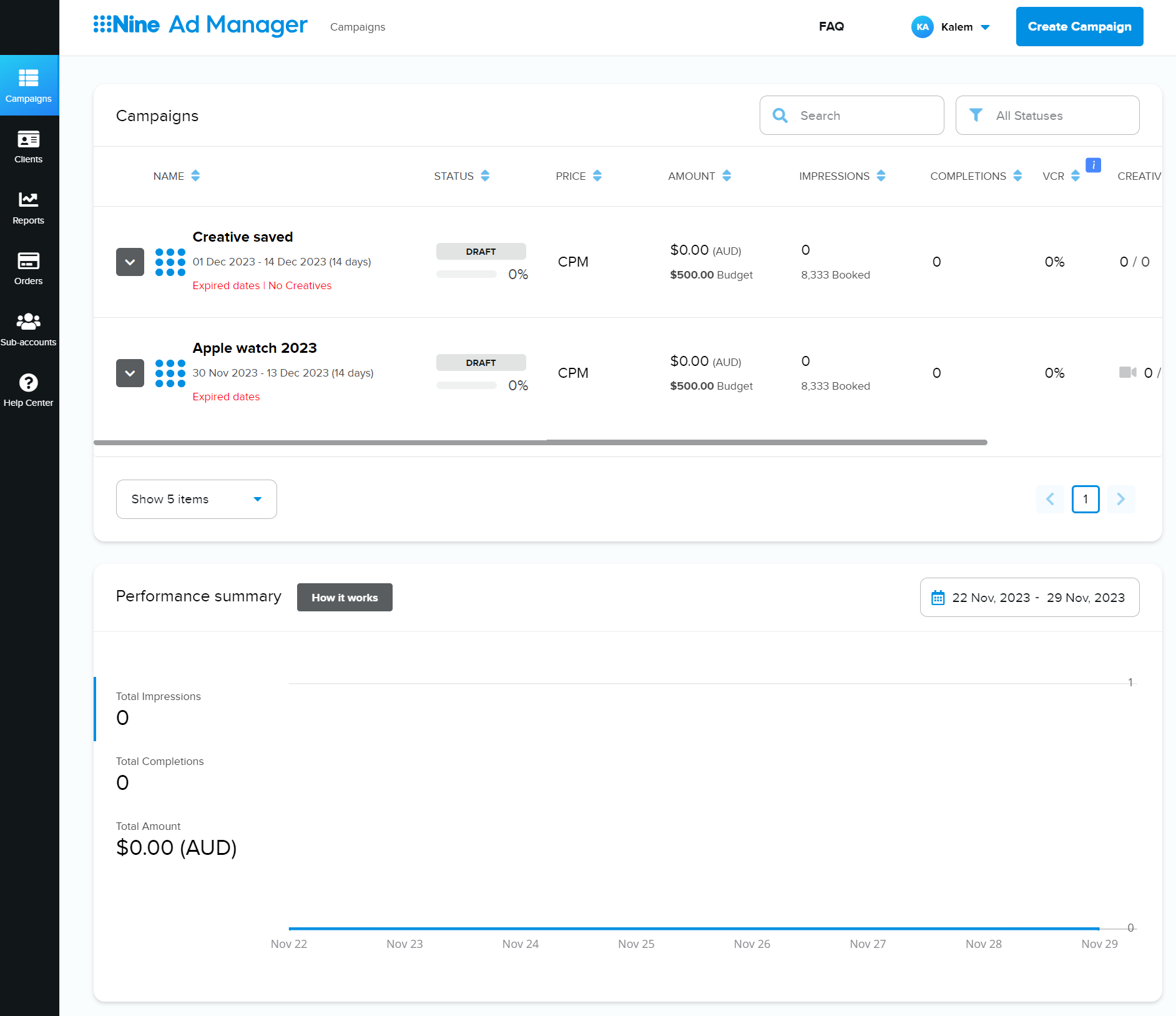
Campaign list
In the campaign list you can search and filter your campaigns.
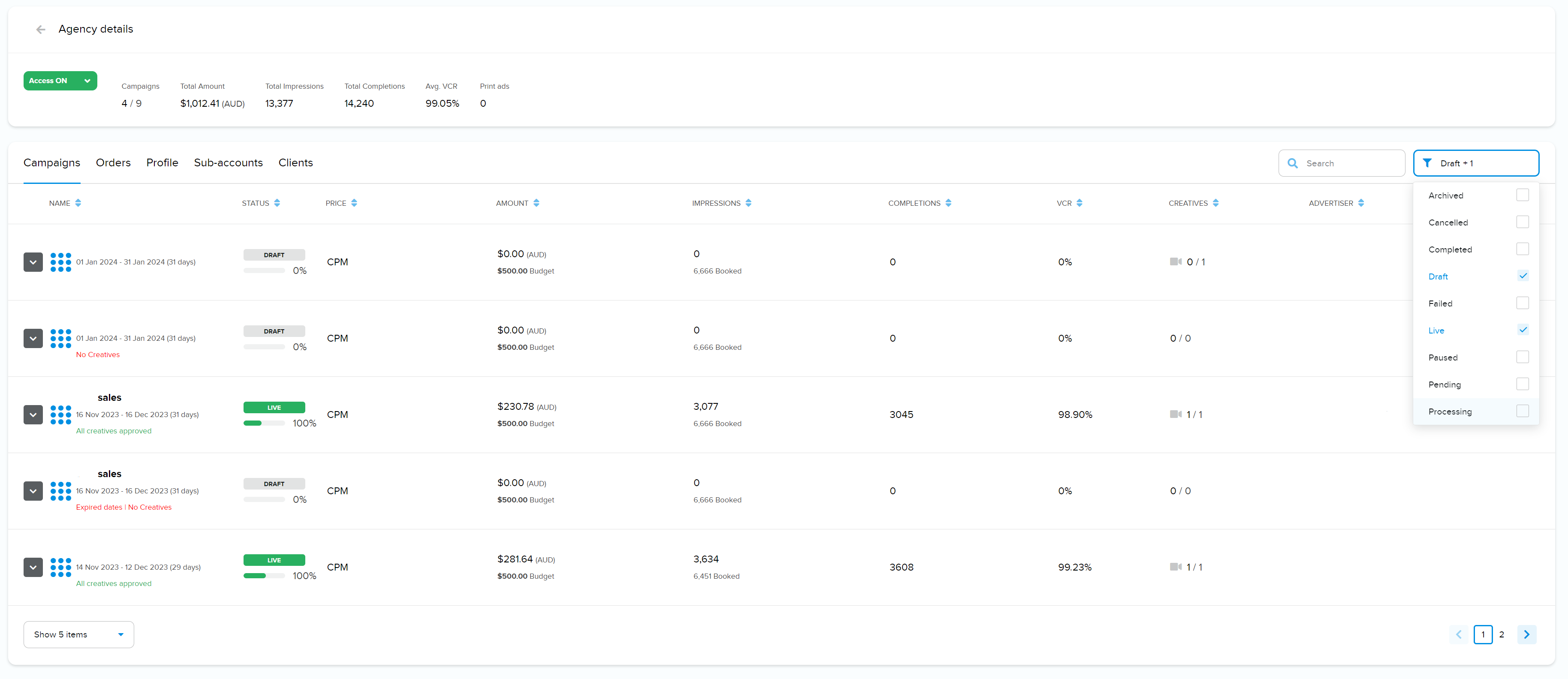
Campaign status
Your campaigns have a status. The most important are:
Draft
Initial status. Campaigns that are not yet confirmed and checked out.Pending
Confirmed campaigns are waiting for at least one approved creative or are waiting for start date.Live
Live campaigns running right now.Paused
Campaigns which you have paused. Paused campaigns do not show ads.Cancelled
Campaigns cancelled by you.Completed
Finished campaigns where end dates have passed and all statistics have been reported.Processing
A temporary status. This can happen during payment processing, or some process which takes longer than expected. If the status does not change within a couple of days, please contact support.Failed
If you see this status something went wrong. Please contact support.
Rsolve problems
Text in red describe any conflicts or problems with your campaigns. To resolve problems open the Campaign and make the required edits, changes, additions.
Expired dates
Check if start date has passed.No creatives | No creatives approved
You will get this warning when no creatives have been approved and the campaign is close to start date.
To resolve this problem, add a new creative via Edit > Creatives > New creative.Rejected Creatives
If your creative has been rejected, you will get a notification why. You resolve this problem via Edit > Creatives > New creative. A campaign needs at least one approved creative before your ads for that campaign can be shown to your audience.
