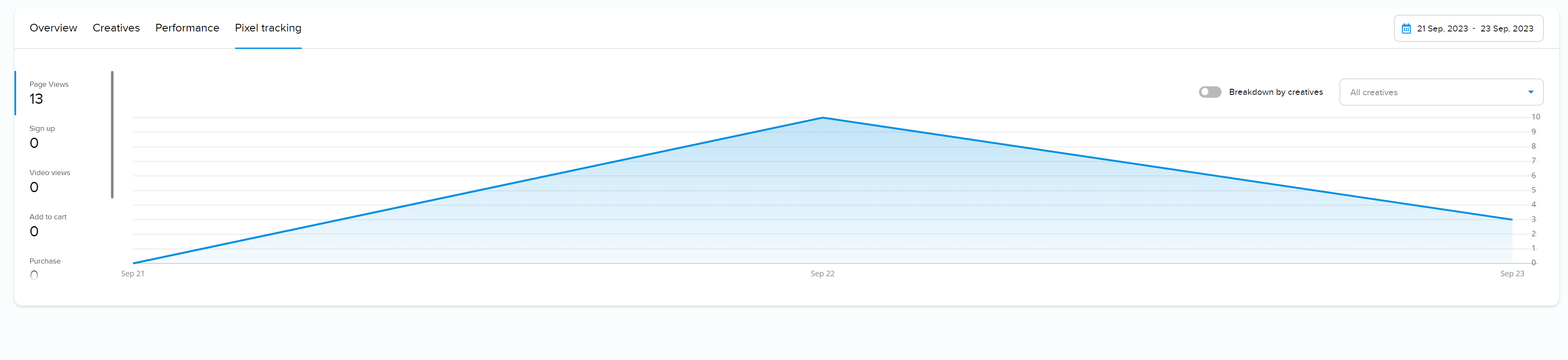Pixel Status and Reporting
Once implemented on your website you will be able to view the Status and metrics of your pixels.
Pixel Status
Once the pixel is firing on your website you should see the following status on the Pixel Tracking page
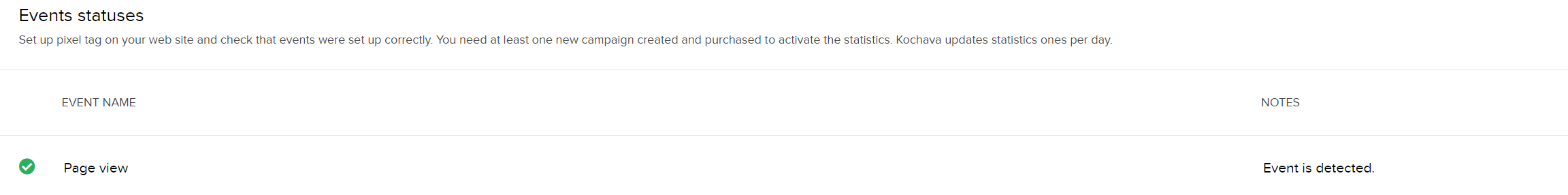
Pixel Reporting
You are able to view Events happening on your website after implementing Pixel Tracking, Navigate to the Campaigns page and then select your campaign
There will be a link to Show Pixel Tracking Events
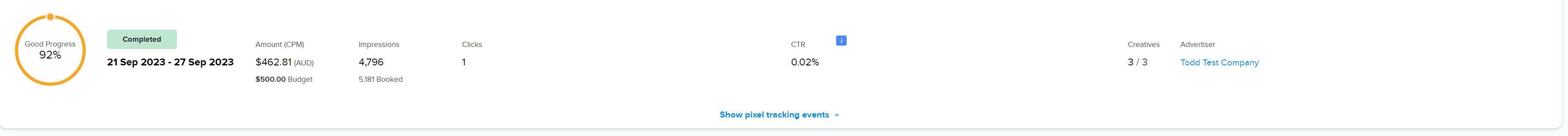
This will then show you your stats on the events you are tracking
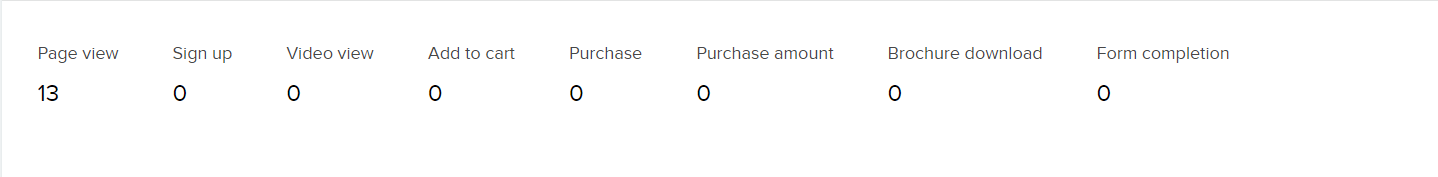
There is also a section where you can see a graphical representation of your Events on the Campaign Page