Campaigns dashboard (Agency feature)
When you have signed up as an Agency, your left sidebar is slightly different than for Advertisers. As an agency you will see two specific icons which allows you to administrate Clients and Sub-accounts.
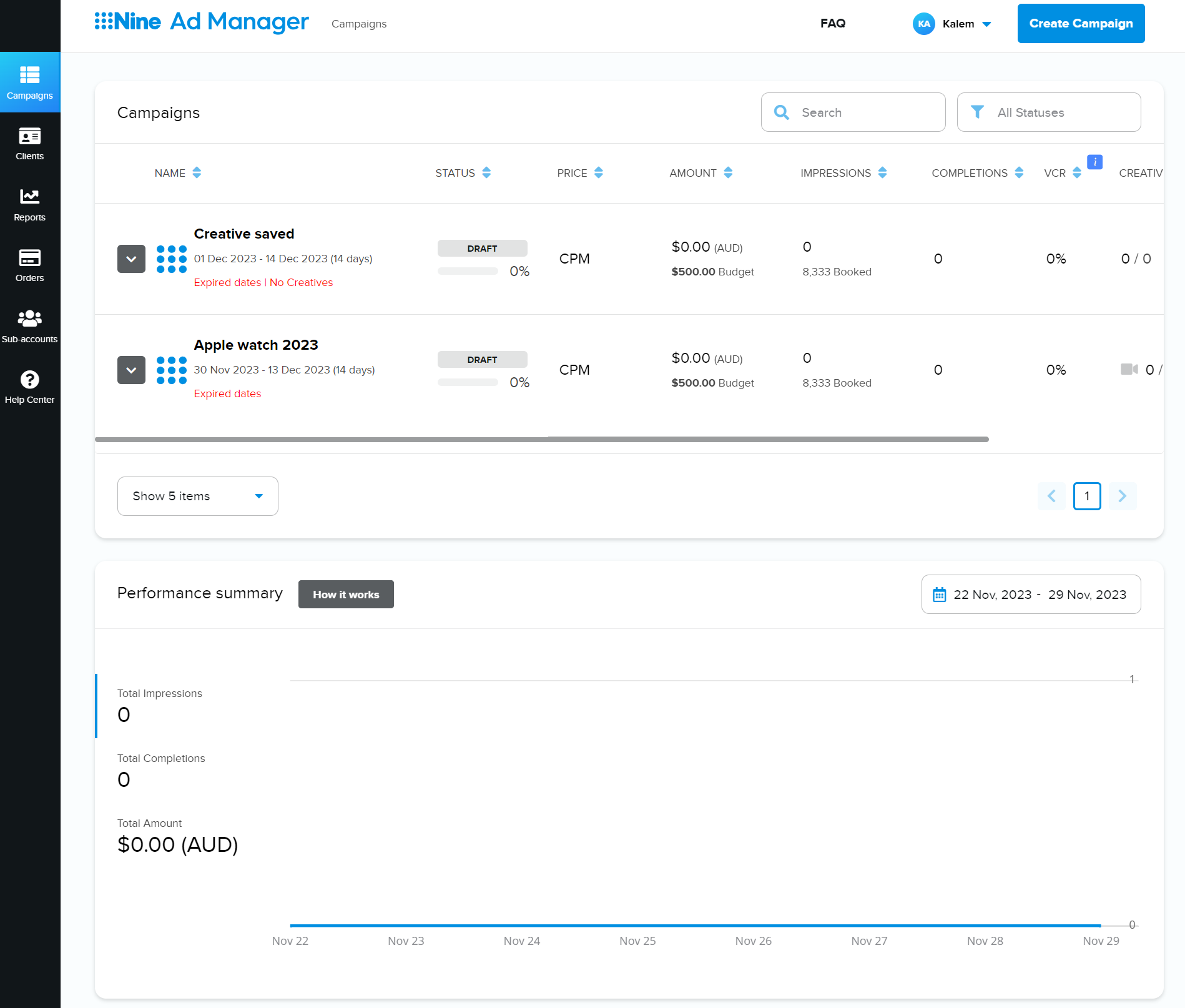
Options in the left sidebar
In the left sidebar, you have direct access to:
Campaigns
Clients
Reports
Orders
Sub-accounts
Help Center
Campaigns
An overview of all Campaigns. You can:
Check performance summary.
Search and filter campaigns.
Clients
An overview of all Clients.
Reports
Under reports you find reports for:
Campaigns
Order
Clients
You can create one-time reports or schedule reports to be sent to you on regular intervals.
Orders
An overview of all Orders.
Sub-accounts
Administration of Sub-accounts.
